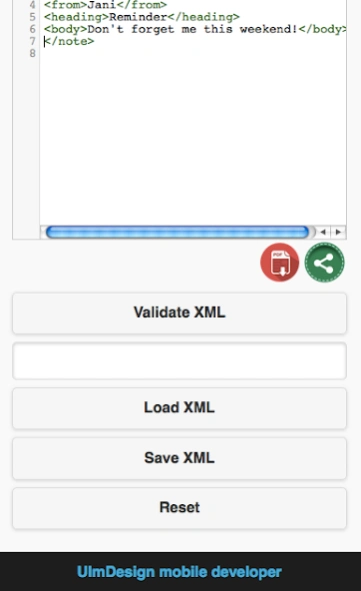XML Editor and Validator1.2.6
Publisher Description
XML Editor and Validator -A practical XML Editor and validator of the code for your Android device
A quick and practical XML Editor Highlight code with the following useful features:
- Editor Highlight code with advanced content search.
- Undo and redo.
- Search and Replace.
- Jump to line.
- Validation of XML.
- Save the project in an xml file.
- Opening the file in xml format.
- Export of the code in pdf.
- Button for sharing the project.
=============
Important notice
To view files saved in your Phone file system I suggest you use the Files by Google application. Unfortunately, the native file systems of some smartphones limit the complete display of folders and files
Thank you for your patience
=============
About XML Editor and Validator
The company that develops XML Editor and Validator is UlmDesign. The latest version released by its developer is 1.2.6.
To install XML Editor and Validator on your Android device, just click the green Continue To App button above to start the installation process. The app is listed on our website since 2023-05-11 and was downloaded 9 times. We have already checked if the download link is safe, however for your own protection we recommend that you scan the downloaded app with your antivirus. Your antivirus may detect the XML Editor and Validator as malware as malware if the download link to com.ulm.xmleditor is broken.
How to install XML Editor and Validator on your Android device:
- Click on the Continue To App button on our website. This will redirect you to Google Play.
- Once the XML Editor and Validator is shown in the Google Play listing of your Android device, you can start its download and installation. Tap on the Install button located below the search bar and to the right of the app icon.
- A pop-up window with the permissions required by XML Editor and Validator will be shown. Click on Accept to continue the process.
- XML Editor and Validator will be downloaded onto your device, displaying a progress. Once the download completes, the installation will start and you'll get a notification after the installation is finished.
Program Details
System requirements
Download information
Pricing
Version History
version 1.2.6
posted on 2023-05-11
Update to the latest API level 33
version 1.2.3
posted on 2019-08-08
Release 1.2.3 - Added support for Android Q to save files in your external storage
version 1.1.4
posted on 2016-03-19
Release 1.1.4 - Fix method open File chooser for Android 5.0 and 6.0,Release 1.1.3 - Improved function to export code to PDF,Release 1.1.0 - Beautify xml and fold code,=================================,Release 1.0.2 - Line wrapping in code area,Release 1.0.3 - Fix method open File chooser for Android 5.0